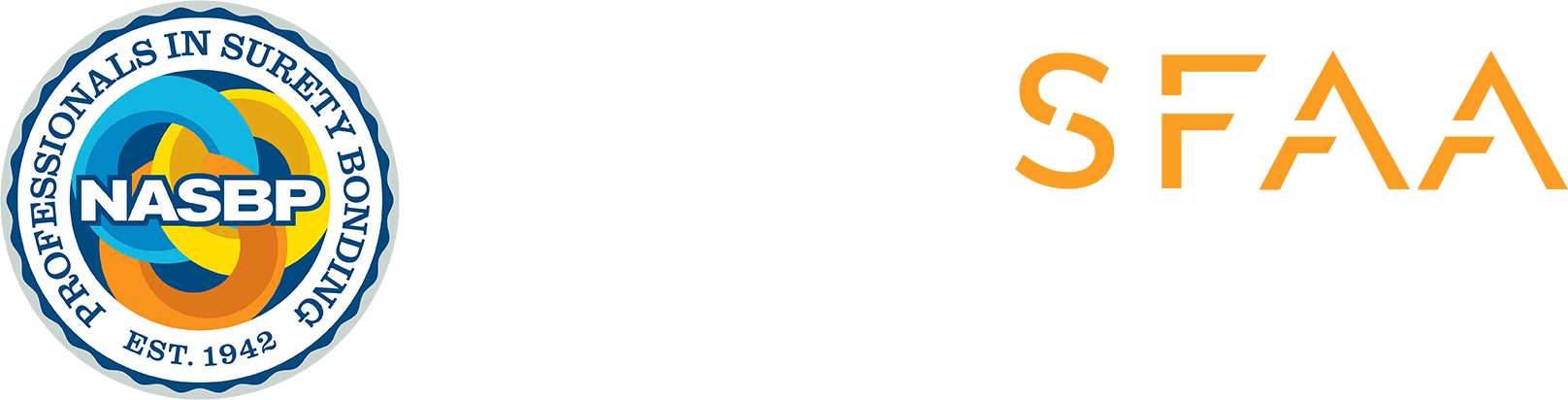Introduction and Path Recommendation
-
Register
- Non-member - Free!
- Member - Free!
Description
This module provides a curriculum introduction. It explains how to navigate through the curriculum and use its interactive features. At the end of the module, you will take a self-assessment. The self-assessment helps you determine which path through the curriculum may be right for your business.
At the end of this module, you will be able to:
- Navigate through the curriculum and use its interactive features
- Determine which path to take through the curriculum
To register for and start the Introduction and Path Recommendation module.
1. Create an account or, if you already have an account, log in.
2. Register for the module.
3. To start the module, press its dark blue View button.
4. Press the yellow View Course button.
5. The module will launch in a pop-up window. If it does not launch for you, please change your browser settings to allow pop-ups from learn.nasbp.org.