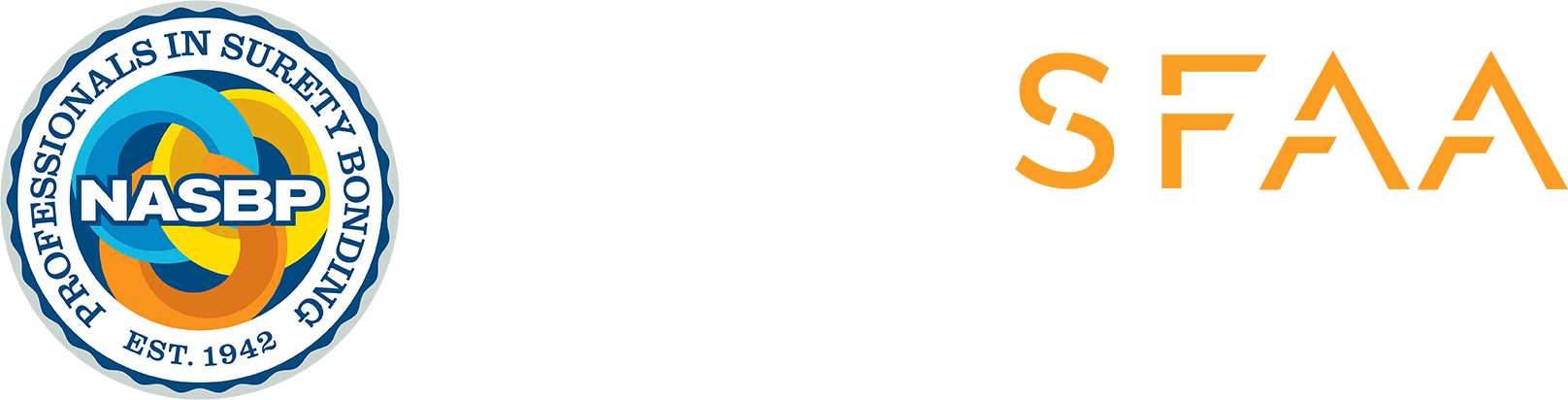FAQ's
Who can participate in this program?
This course is designed for new and emerging construction businesses which are interested in bidding on contracts that require surety bonds. A focus of this program is on minority-, women-, and veteran-owned contractors which are interested in learning about surety bonds, though any person from any construction firm can take the education modules.
How much does the program cost?
The Surety and Fidelity Association of America (SFAA) and the National Association of Surety Bond Producers (NASBP) created this program to help new and emerging construction businesses, particularly minority-owned and other under-represented businesses, learn how to qualify for surety bonds. Therefore, this program is available at no cost.
How do I decide which learning path to take?
Login to the Contractor Bonding Education & Mentoring Home Page (https://www.contractorbondinged.org) and start by taking the Introduction and Path Recommendation. This introductory module takes about 15 minutes to complete. At the end, the tool will recommend one of three paths for you to take through the curriculum.
Am I required to take the learning path the tool recommends?
Although you can register for any learning path, to participate in the mentoring program, you must complete the learning path that matches your business needs. The Path Recommendation Tool is designed to recommend the education you need based on your situation.
You can always take The Complete Contractor Bonding Education Modules. If you take the Transactional or Traditional Surety Bond Application modules and after completion, you opt to participate in the mentoring program, if your mentors find that you need additional education based on the questions or plans you share with the mentors, you will need to take additional modules before participating in the mentoring process. Keep in mind, the mentors expect you have learned the appropriate material from the modules before you participate in the mentoring program. You can make the best use of their time by educating yourself and being prepared prior to starting the mentoring process.
How do I sign-up for a learning path?
Make sure that you have created an account and are logged in. Then use the Education tab at the top of this screen. Each path has a Register button. To sign-up for a path, press its Register button. If you are logged in, the system will register you for that path. If you are not logged in, the system will ask you to first log in. If you don’t have an account, you will need to create one. The best way to register for a learning path is to use the Introduction and Path Recommendation Tool. At the end of that tool, you’ll see a Recommendation page with a button to register for your recommended learning path.
How much time does this program require?
For the education modules, the amount of time needed depends on your recommended/selected learning path. The estimated time to take each learning path is below. For more information about these paths, press the About this Program tab above.
| Learning Path | Estimated Completion Time |
| A. The Complete Contractor Bonding Education Modules | 3 to 5 hours |
| B. Transactional Surety Bond Application Modules | 1 to 2 hours |
| C. Traditional Surety Bond Application Modules | 2 to 3 hours |
For those opting to participate in the mentoring program, you and your mentors will determine the amount of time needed based on your situation.
How long do I have to complete the program?
You can take up to one year to complete a learning path starting on the day you register for it. If you don’t complete the modules in one year, you will need to register for the appropriate path again and start over. The length of the mentoring program is flexible and will be up to you and your mentors to set, but generally, you have up to six months to complete the mentoring program, starting on the date you receive your mentor assignments.
How do I return to a learning path I have started?
After you log in, Go to the Education tab. It shows all of the paths, but the path you’ve registered for will have a View button below it, that you can press to return to that path. There you will see a list of modules. Completed modules have a green checkmark next to them and you can always take them again. Available modules have a blue arrow. When you select an available module that you’ve already started, it will ask if you want to restart the module or start where you left off. If you choose to start where you left off, the module will resume on the last page you viewed.
How do I get my certificate of completion?
To receive your certificate, you must complete a learning path. To complete a learning path, you must complete all activities that are included in that path. Once you have completed the path, the system automatically generates your certificate of completion. You may view, download, and print the certificate by pressing the View button on the completed path, then scrolling down to the bottom of the modules list. Please provide this certificate of completion to your mentors.
What devices and browsers can I use to take this course?
This product is best viewed on a desktop, laptop, or tablet. Although it works on a cell phone, you will have the best experience if you take it on a device with a larger screen. For the best experience, use a PC with Windows and the latest version of the Chrome browser. If you are using a Mac, please use the current Safari web browser. You may also use Edge, Firefox, or Internet Explorer 11 or higher, as well as an iPhone or Android device.
To view the resource documents and your certificate requires Adobe Reader or another pdf viewer. Most computers and browsers already have a pdf viewer installed.
The modules won’t open in my browser.
These modules launch in pop-up windows. Some browsers may block the pop-up window. If you see a message that says the content launched in a separate window, but you don’t see the content in another tab or window, your browser’s pop-up blocker may be preventing the module from opening. If you have this issue, go into your browser settings and allow pop-ups from learn.nasbp.org.
I opened a resource or clicked a link. Where did the module go?
This program includes resource documents that you can view, download and print. It also includes links to relevant Web sites. The education modules open in a separate pop-up window and when you view a resource or link, it opens in a tab in your primary browser window. After opening a resource or link, to return to the module, roll over the browser icon at the bottom of your desktop or laptop screen. You will see two browser windows. To view the module, press the window that displays the module.
I’m having trouble hearing the audio.
In most cases, if you are having an audio issue while taking the course, it is due to a VPN or Remote Desktop. Try dropping them and using a direct connection to the internet.
If I still have questions, who do I contact?
If you have questions about this program or need support, please email bondingeducation@surety.org. We will strive to respond to your email within 48 hours or less. Our business hours are Monday through Friday 9 AM to 5 PM EST, not including U.S. holidays.
| Access Date | Quiz Result | Score | Actions |
|---|
Please Login
Need help?
For more information about the program, contact: bondingeducation@surety.org.
For technical support contact: nasbp@commpartners.com.
We strive to respond in 48 hours or less. Our business hours are Monday through Friday 9 AM to 5 PM EST, not including U.S. holidays.